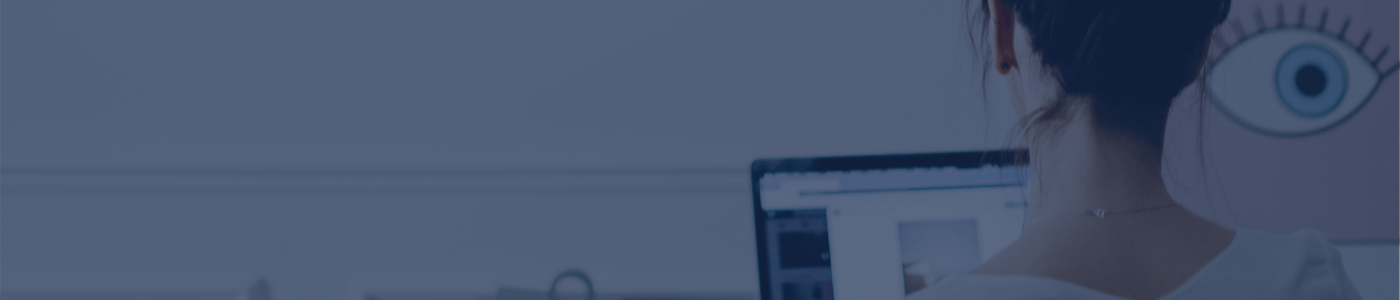Workflow automation is a technique for automating the flow of tasks, records, and information through work-related activities in compliance with established business rules without manual intervention. When properly implemented, this form of automation should be a simple process that is performed regularly to increase daily efficiency.
Workflow automation can make it simpler for a company to streamline its processes and find areas to save time and money.
There are two types of workflow automation, Static Workflow and Dynamic Workflow. When an automated workflow is static, you can choose who will be involved in the process. In this case, you can choose between two types, Sequential or Parallel. The sequential is used when you need that person B only receives the document after person A has finished the job. In the parallel type, everyone in the workflow process will receive the document at the same time.
The Dynamic Workflow works following the criteria you determine. For example, when a document has an amount less than 1000, it goes to person A, but if the document has an amount higher than 1000, it goes to person B.
Benefits of Workflow Automation
The following are some of the main advantages of automating manual workflows and processes:
- Greater precision and fewer inconsistencies
- Real-time visibility into work
- More reliance on decision-making
- Increase data protection
- Ability to enforce realistic KPIs
Other advantages of implementing workflow automation include:
- Increasing customer loyalty (reduced wait times and errors)
- Improving workplace satisfaction
- Improving vendor ties (improved communications and visibility into work outside the organization)
Workflow automation steps
Implementing an automated workflow typically involves 5 steps.
The first step that companies need to do is identify areas where they have repetitive tasks, prone to human error, have cost elevators, or need some improvement. This step requires a thorough understanding of business processes.
The next step is to establish business goals. To do this, the company must answer how workflow automation will help them achieve their business goals in whatever area they choose. It is also essential to consider whether or not the workflow automation process is meeting the business goal. The outlined workflow should ideally be simple and adaptable to the employees who will be using it.
The third step should be to determine which workflow automation software will be used. There are several automation software programs on the market, so for this step, the company needs to research which automation software will best meet their needs. At this stage, companies usually need to schedule demos with the software companies to go through all the service possibilities.
Once the software has been decided upon and implemented, the fourth stage is training employees on using the new workflow automation software. Implementation time varies from company to company.
The final step is to begin tracking KPIs and making changes to the workflow as needed. This step should be completed after the new workflow is up and running. Employee input and KPIs should be measured to improve the user experience (UX) and the overall workflow. Continuous monitoring and measurement can also be used to measure and enhance workflow over time.
How does workflow automation help you?
Workflow automation can relieve every department of manual operations. See how a workflow automation program can help every department in your company:
- Dramatically reduce paperwork
- Recruit candidates faster with automated approval
- Ensure compliance across all processes
- Improve workflow visibility
- Provide a faster on-boarding/off-boarding experience
- Simplify document management
- Save time in approval processing
- Schedule automatic payments for recurring invoices
- Create an intelligent payroll management system
- Integrate data with other accounting software
- Easily extract data from documents
- Streamline processes with online forms software
- Create, organize, and store information efficiently and appropriately
- Keep track of all the history of your files
- Route easily between several different people
Today, more than ever, being digital is powerful, and workflow automation is a crucial part of the digitalization process. Workflow Automation allows companies to increase accuracy, save money and time, and improve team productivity.
Are you interested in learning more about workflow automation and how to develop the best solution for your business? Watch our video about Workflow Automation and schedule a customized demo for your business.